E Sanjeevani OPD esanjeevaniopd.in: This Portal Is Launched By Ministry of Health and family welfare. this portal is providing National Teleconsultation Services. that’s mean National Teleconsultation Service aims to provide healthcare services to patients in their homes. This is the biggest Health Application and Platform to all of you. Safe & structured video based clinical consultations between a doctor in a hospital and a patient in the confines of his home are being enabled. In this Article we will try to provide e sanjeevani login, e sanjeevani opd registration. e sanjeevani opd doctor login, esanjeevani opd patient login and e sanjeevani opd app. Lets start to know about e sanjeevani opd in hindi.
What Is esanjeevani opd Platform
eSanjeevaniOPD is based on eSanjeevani – Government of India’s flagship telemedicine technology developed by Centre for Development of Advanced Computing (Mohali). eSanjeevani – a doctor to doctor telemedicine system is being deployed nationally for the Miinistry of Health & Family Welfare at 155,000 Health and Wellness Centres under Ayushman Bharat Scheme of Government of India. you can do consult about your illness with doctors in this portal.
E-Sanjeevani OPD Review
| Name Of Portal | E Sanjeevani OPD |
| Launched by | Centre For Development Of Advanced Computing |
| Objective Of Portal | Helping people get OPD appointments |
| Benefit Of Portal | Get easy OPD appointments |
| Official site | esanjeevaniopd.in |
Available Services On e Sanjeevani OPD Portal
Salient features of this citizen friendly National Online OPD service (eSanjeevaniOPD) are:
- Patient registration.
- Token Generation.
- Queue Management.
- Audio-Video Consultation with a Doctor.
- ePrescription.
- SMS/Email Notifications.
- Serviced by State’s Doctors.
- Free Service.
- Fully configurable (no. of daily slots, no. of doctors/clinics, waiting room slots, consultation time limit etc).
Consultation Procedure To Doctors At E-Sanjeevani OPD Portal
- To Know about e sanjeevani opd Consultation process First of all click on the esanjeevani opd website link
- after this Click on the eSanjeevani OPD Option.
- after this your desktop screen open like this.
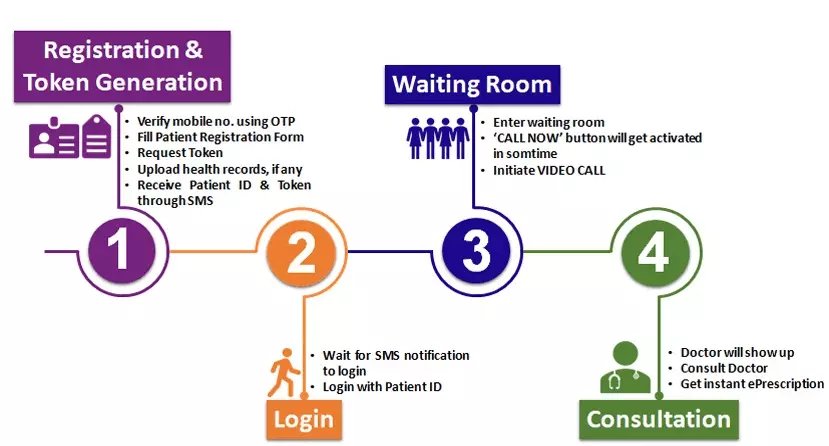
Four steps to consultation docctor, that’s are given billow
Registration & Token Generation
- User verifies his/her mobile no. using OTP.
- Fills Patient Registration Form.
- eSanjeevaniOPD assigns a Patient ID.
- User requests a token for consultation.
- Uploads health records, if any.
- User receives Patient ID & Token through SMS.
E-Sanjeevani OPD Login
- Closer to the turn eSanjeevaniOPD sends a SMS notification asking user to login.
- User logs in using Patient ID.
- Patient enters the clinic and is placed at the end of the existing queue.
- If there is no queue you will be placed at serial no. 1.
Waiting Room
- eSanjeevaniOPD assigns a doctor to the patient (time interval depends on the length of the queue).
- As the doctor is assigned to the patient “CALL NOW” button gets activated.
- User is required to click “CALL NOW” button within 120 seconds.
- Upon clicking “CALL NOW” within 10 seconds the doctor shows up in video.
Consultation & e Prescription
- Patient consults the doctor.
- During the consultation doctor has an access to the patient’s health records (if uploaded at v).
- During the consultation, doctor prepares an electronic prescription (ePrescription).
- At the end of the consultation doctor sends the ePrescription and closes the call.
- ePrescription shows up on patient’s end.
- Patient logs out after saving/printing the received ePrescription.
- After the call eSanjeevaniOPD sends SMS notification to the patient with a link to download ePrescription.
E Sanjeevani OPD Patient Registration
Once registered patient’s name, age, gender, patient ID cannot be altered, however, patient can update email / mobile number and address. so fill up your detail carefully.
- First of all visit the esanjeevani opd Official website.
- now click on the patient registration option.
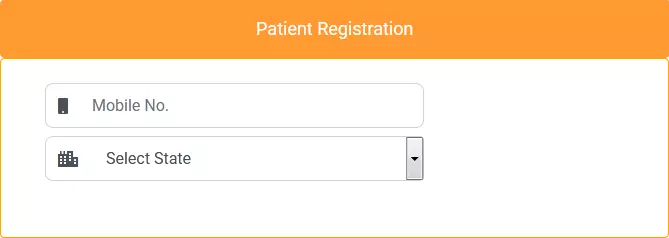
- Now inter your mobile number.
- select your state.
- click on the send OTP option.
- now fill up the otp send at your mobile number.
- now fill up all details.
- Request token for consultation
- Upload health records (if any).
- You will receive the Patient ID and Token through SMS.
- now you can login by your Patient ID and Token number.
E Sanjeevani OPD Patient Login
- First of all visit the esanjeevani opd Official website.
- now click on the patient login option.
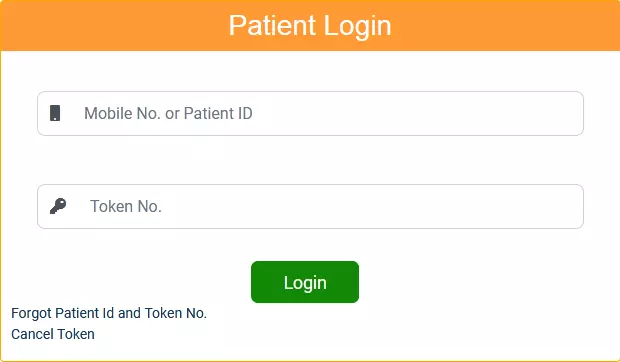
- Now Fill Your Mobile Number Or Patient ID
- Fill Your Token Number And Click On the Login
- now you will be logined in this portal.
E Sanjeevani OPD Doctor Login
- First of all visit the esanjeevani opd Official website.
- now click on the Doctor Login option.
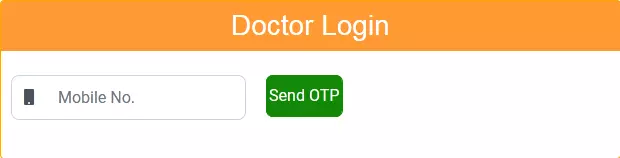
- Now Fill Your Registerd Mobile Number and Click On Send OTP.
- verify the otp.
- now you are login as a doctor at this portal.
E Sanjeevani OPD Contact Number
- First of all visit the esanjeevani opd Official website.
- now click on the Contact option.
- now a form will be open at your sreen.
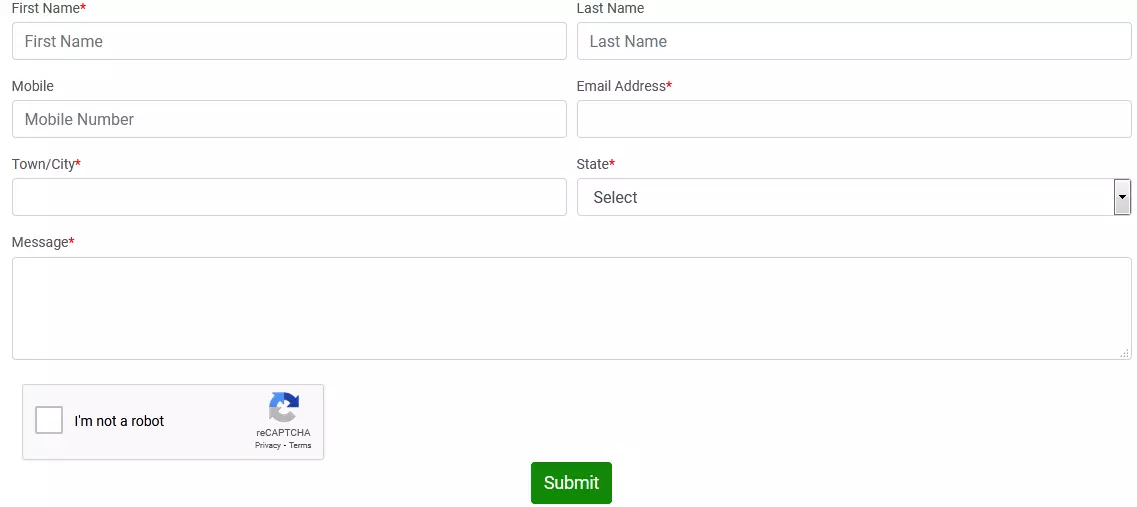
- fill up all the details at this form like as
- name
- mobile no.
- town/city
- state
- now write a message in message box.
- after this tik the robot option.
- finally lick on the submit option.
esanjeevani opd timings
if you want to Consultation with doctors throught this portal then you have to remember the timing that’s given in the table billow. esanjeevani opd launch time also given in this table. you can click on the link for check e-sanjeevani opd time.
| STATE | TIMINGS |
| Andhra Pradesh | Monday to Saturday: 9:00 AM to 4:00 PM |
| Arunachal Pradesh | Monday to Saturday: 9:00 AM to 4:00 PM |
| Assam | Monday to Saturday: 10:00 AM to 2:00 PM |
| Haryana | Monday to Friday: 10:00 AM to 1:00 PM & 3:00 PM to 5:00 PM |
| Himachal Pradesh | Monday to Saturday: 9:30 AM to 4:00 PM (Lunch: 1:30 PM to 2:00 PM) |
| Jharkhand | Monday to Saturday: 11:00 AM to 1:00 PM & 3:00 PM to 5:00 PM |
| Karnataka | Monday to Saturday: 9:00 AM to 4:30 PM (Lunch: 1:00 PM to 1:45 PM) Sunday & Holidays: 9:00 AM to 1:00 PM |
| Madhya Pradesh | Monday to Saturday: 9:00 AM to 1:00 PM |
| Maharashtra | Monday to Saturday: 9:30 AM to 1:30 PM |
| Puducherry | Monday to Friday: 10:00 AM to 12:00 PM |
| Punjab | Monday to Sunday: 9:00 AM to 2:00 PM |
| Rajasthan | Monday to Saturday: 8:00 AM to 2:00 PM |
| Tamil Nadu | Monday to Sunday: 10:00 AM to 3:00 PM |
| Uttar Pradesh | Monday to Saturday: 2:00 PM to 4:00 PM |
| Uttarakhand | Monday to Saturday: 9:00 AM to 2:00 PM |
esanjeevani opd Patient Profile
- First of all visit the esanjeevani opd Official website.
- now click on the Patient Profile option.
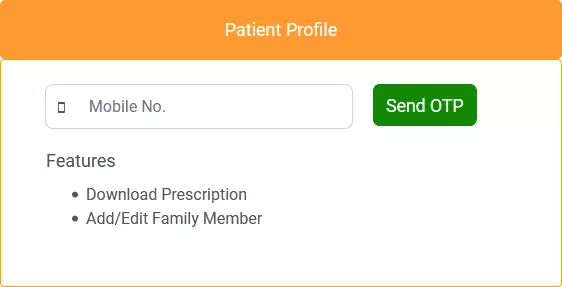
- Now Fill Your Registerd Mobile Number and Click On Send OTP.
- Fill up the otp.
- now kan see your profile and update your mobile no. and e-mail.
e sanjeevani opd app download
there are three ways are given bellow for download this app.
- First Of All click on the link given here.
- or
- open the play store app.
- write ‘e sanjeevani opd app’ in search box and search now.
- or
- Scan the barcode given bellow.

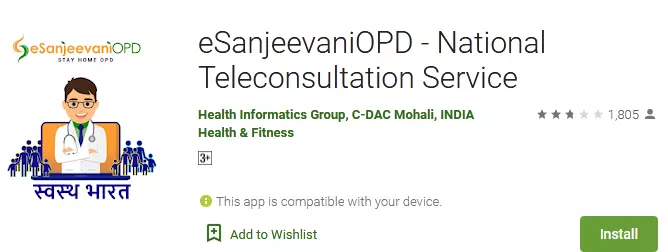
- now click on the install option.
- now open the installed app.
- follow the registration process for use this app.
- now can take benefit of all services of this app.
e sanjeevani opd contact number
- if you have any problem related this portal, you can contact to-
- Helpline Number :+91-11-23978046
- Toll Free : 1075
- Helpline Email ID : ncov2019@gov.in
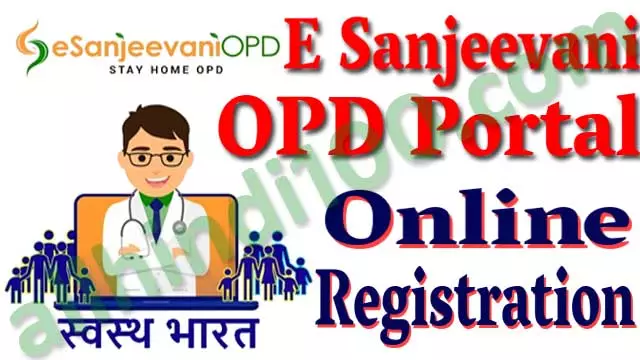
Alina pradhan